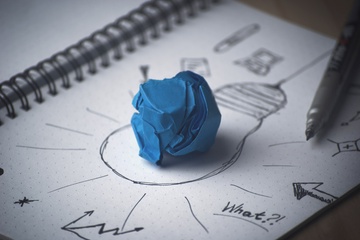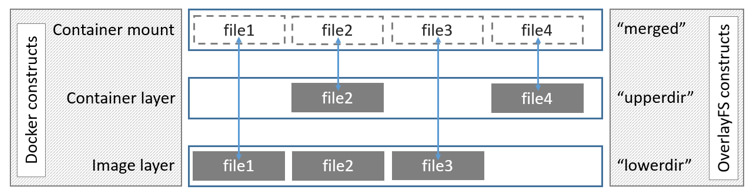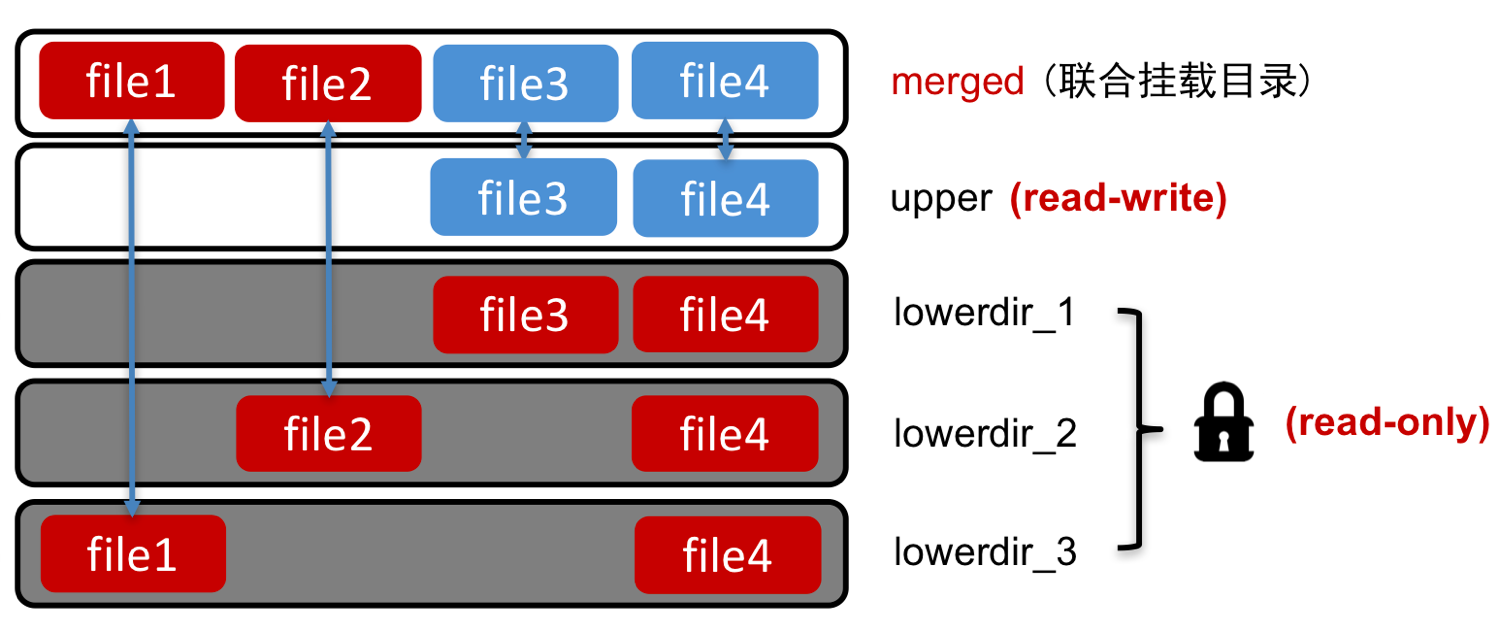到这个页面(https://hub.docker.com/_/centos?tab=tags)查看自己要下载的 Centos 版本:
将指定版本的 CentOS 镜像拉到本地
在本地使用下面命令进行拉取:
[iteblog@iteblog.com]$ docker pull centos:centos7 centos7: Pulling from library/centos 6717b8ec66cd: Pull complete Digest: sha256:9d4bcbbb213dfd745b58be38b13b996ebb5ac315fe75711bd618426a630e0987 Status: Downloaded newer image for centos:centos7 docker.io/library/centos:centos7
查看镜像是否下载
可以使用下面命令查看本地的镜像:
[iteblog@iteblog.com]$ docker images REPOSITORY TAG IMAGE ID CREATED SIZE centos centos7 dfc30428e163 2 months ago 301MB
运行容器
使用下面命令可以运行刚刚下载的容器,并进入到 CentOS 环境里面:
[iteblog@iteblog.com]$ docker run -it --name iteblog centos:centos7 [root@9b3c9a7f621f /]# pwd / [root@9b3c9a7f621f /]#
我们可以使用下面命令查看正在运行的容器
[iteblog@iteblog.com]$ docker ps CONTAINER ID IMAGE COMMAND CREATED STATUS PORTS NAMES de256e562aff centos:centos7 "/bin/bash" 9 minutes ago Up 9 minutes ite faec7465a94e centos:centos7 "/bin/bash" 9 minutes ago Up 9 minutes iteblog本博客文章除特别声明,全部都是原创!
原创文章版权归过往记忆大数据(过往记忆)所有,未经许可不得转载。
本文链接: 【如何在 Docker 中安装 CentOS】(https://www.iteblog.com/archives/10082.html)