WordPress的功能很强大,可以根据自己的需求来修改自己的网站。
在Wordpress 3.5.1的中提供了默认的主题Twenty Twelve,很不错,但是首页显示的是全文信息,这不仅使得页面太长,也使得加载速度变的很慢,只有在搜索的时候才会显示摘要,那么怎么去让首页显示文章的摘要呢?
到wordpress后台,依次选择 外观-->编辑-->选择右边的index.php文件,在里面可以看到语句
<?php while ( have_posts() ) : the_post(); ?>
<?php get_template_part( 'content', get_post_format() ); ?>
<?php endwhile; ?>
可以看出,index.php是嵌套一个 content.php 的文件用于专门显示文章的内容,这就是为什么在首页老是显示文章全文。那么,打开content.php文件找到
<?php the_content( __( 'Continue reading <span>→</span>', 'twentyeleven' ) ); ?>
将它修改为
<?php if(!is_single()) {
the_excerpt();
} else {
the_content(__('(more…)'));
} ?> 保存,现在去看看你的首页,是不是只显示摘要了?
本博客文章除特别声明,全部都是原创!原创文章版权归过往记忆大数据(过往记忆)所有,未经许可不得转载。
本文链接: 【怎么让WordPress首页显示文章摘要】(https://www.iteblog.com/archives/21.html)





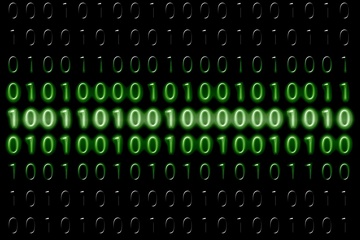



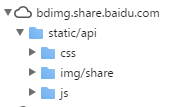
修改成这样就只显示标题了,哈哈。
<?php if(!is_single()){
}else{
the_content(__('(more...)'));
}?>
插入‘More 标签’也可以实现的
怎么让Wordpress首页显示文章摘要 - 过往记忆
解决了。刚才看走眼没看到那个文件 嘿嘿
博主你好, 我怎么找不到content.php文件 具体路径是什么呢?
How neat! Is it really this sipmle? You make it look easy.
Very good!只有你这个答案解决了问题。
不过,在百度上找不到你这个答案,是用谷歌才搜索到的,是不是对百度不够友好?
不是因为对百度支持不好,是因为百度收录网页要求有点高,新网站没那么快收录。
So much info in so few words. Toltsoy could learn a lot.