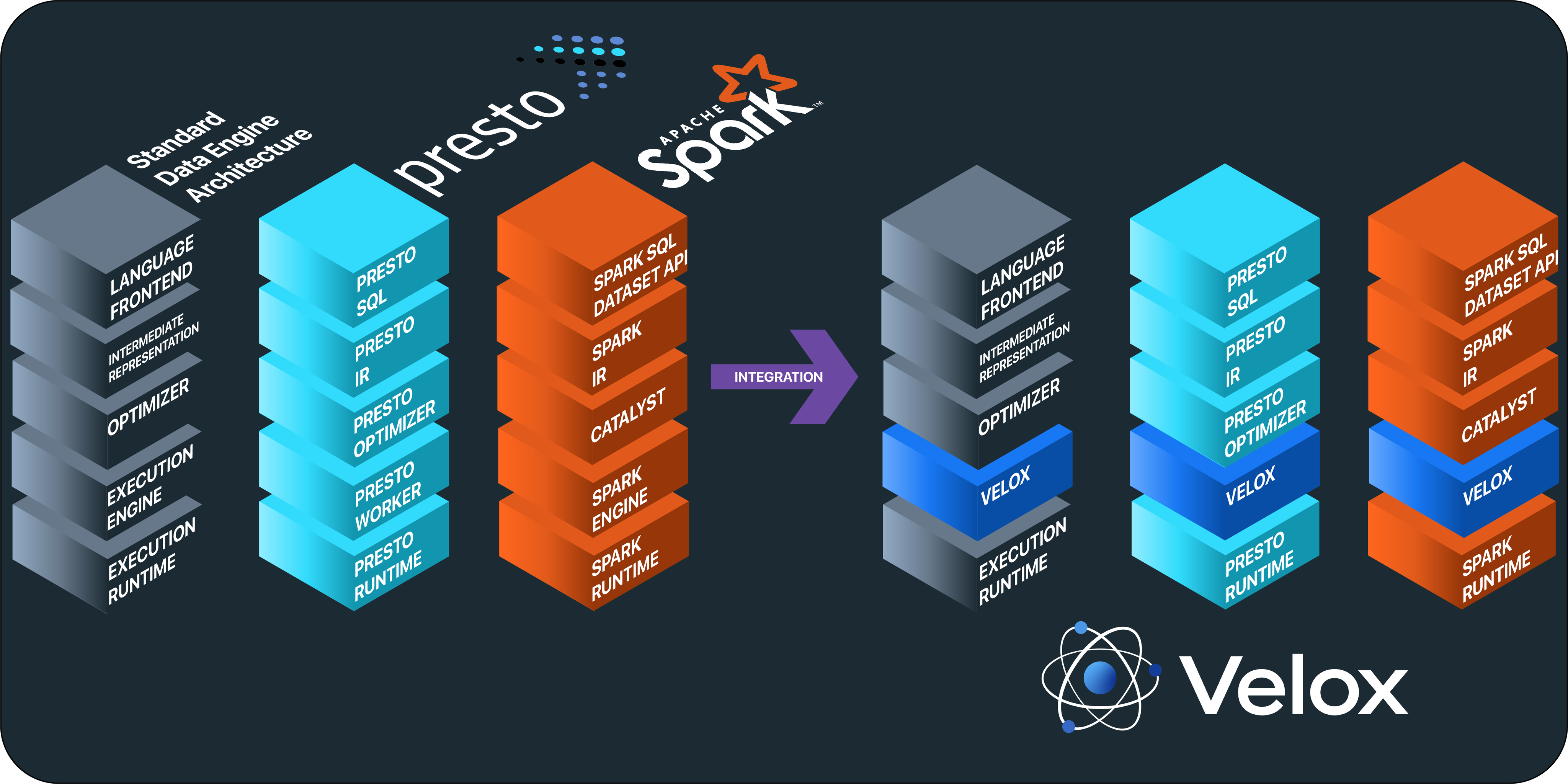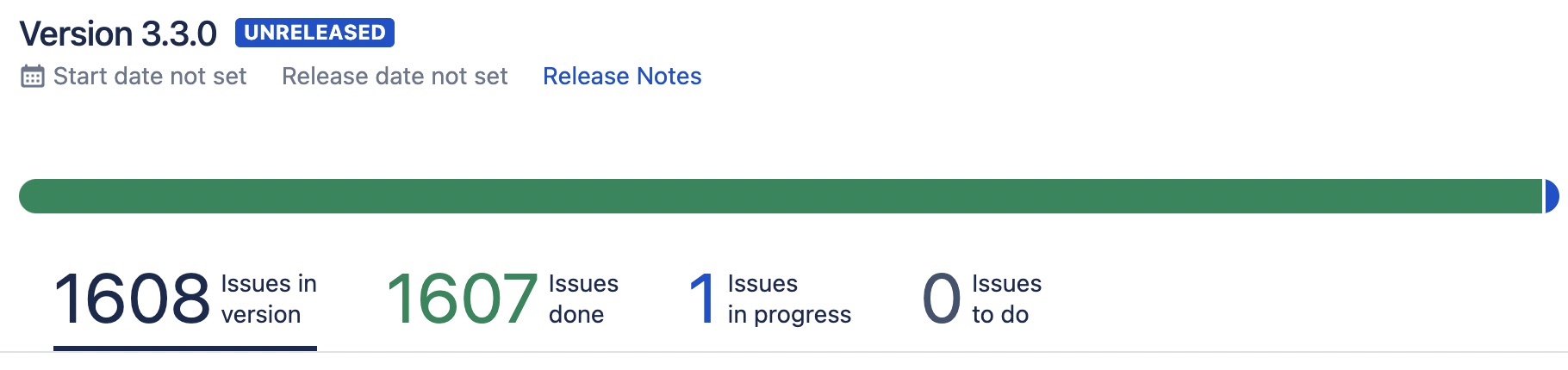现象
大家在使用 Apache Spark 2.x 的时候可能会遇到这种现象:虽然我们的 Spark Jobs 已经全部完成了,但是我们的程序却还在执行。比如我们使用 Spark SQL 去执行一些 SQL,这个 SQL 在最后生成了大量的文件。然后我们可以看到,这个 SQL 所有的 Spark Jobs 其实已经运行完成了,但是这个查询语句还在运行。通过日志,我们可以看到 driver 节点正在一个一个地将 tasks 生成的文件移动到最终表的目录下面,当我们作业生成的文件很多的情况下,就很容易产生这种现象。本文将给大家介绍一种方法来解决这个问题。
为什么会造成这个现象
Spark 2.x 用到了 Hadoop 2.x,其将生成的文件保存到 HDFS 的时候,最后会调用了 saveAsHadoopFile,而这个函数在里面用到了 FileOutputCommitter,如下:
def saveAsHadoopFile(
path: String,
keyClass: Class[_],
valueClass: Class[_],
outputFormatClass: Class[_ <: OutputFormat[_, _]],
conf: JobConf = new JobConf(self.context.hadoopConfiguration),
codec: Option[Class[_ <: CompressionCodec]] = None): Unit = self.withScope {
........
// Use configured output committer if already set
if (conf.getOutputCommitter == null) {
hadoopConf.setOutputCommitter(classOf[FileOutputCommitter])
}
........
}
问题就出在了 Hadoop 2.x 的 FileOutputCommitter 实现,FileOutputCommitter 里面有两个值得注意的方法:commitTask 和 commitJob。在 Hadoop 2.x 的FileOutputCommitter 实现里面,mapreduce.fileoutputcommitter.algorithm.version 参数控制着 commitTask 和 commitJob 的工作方式。具体代码如下(为了说明方便,我去掉了无关紧要的语句,完整代码可以参见 FileOutputCommitter.java):
public void commitTask(TaskAttemptContext context, Path taskAttemptPath)
throws IOException {
........
if (taskAttemptDirStatus != null) {
if (algorithmVersion == 1) {
Path committedTaskPath = getCommittedTaskPath(context);
if (fs.exists(committedTaskPath)) {
if (!fs.delete(committedTaskPath, true)) {
throw new IOException("Could not delete " + committedTaskPath);
}
}
if (!fs.rename(taskAttemptPath, committedTaskPath)) {
throw new IOException("Could not rename " + taskAttemptPath + " to "
+ committedTaskPath);
}
LOG.info("Saved output of task '" + attemptId + "' to " +
committedTaskPath);
} else {
// directly merge everything from taskAttemptPath to output directory
mergePaths(fs, taskAttemptDirStatus, outputPath);
LOG.info("Saved output of task '" + attemptId + "' to " +
outputPath);
}
} else {
LOG.warn("No Output found for " + attemptId);
}
} else {
LOG.warn("Output Path is null in commitTask()");
}
}
public void commitJob(JobContext context) throws IOException {
........
jobCommitNotFinished = false;
........
}
protected void commitJobInternal(JobContext context) throws IOException {
........
if (algorithmVersion == 1) {
for (FileStatus stat: getAllCommittedTaskPaths(context)) {
mergePaths(fs, stat, finalOutput);
}
}
........
}
大家可以看到 commitTask 方法里面,有个条件判断 algorithmVersion == 1,这个就是 mapreduce.fileoutputcommitter.algorithm.version 参数的值,默认为1;如果这个参数为1,那么在 Task 完成的时候,是将 Task 临时生成的数据移到 task 的对应目录下,然后再在 commitJob 的时候移到最终作业输出目录,而这个参数,在 Hadoop 2.x 的默认值就是 1!这也就是为什么我们看到 job 完成了,但是程序还在移动数据,从而导致整个作业尚未完成,而且最后是由 Spark 的 Driver 执行 commitJob 函数的,所以执行的慢也是有到底的。
而我们可以看到,如果我们将 mapreduce.fileoutputcommitter.algorithm.version 参数的值设置为 2,那么在 commitTask 执行的时候,就会调用 mergePaths 方法直接将 Task 生成的数据从 Task 临时目录移动到程序最后生成目录。而在执行 commitJob 的时候,直接就不用移动数据了,自然会比默认的值要快很多。
注意,其实在 Hadoop 2.7.0 之前版本,我们可以将 mapreduce.fileoutputcommitter.algorithm.version 参数设置为非1的值就可以实现这个目的,因为程序里面并没有限制这个值一定为2,。不过到了 Hadoop 2.7.0,mapreduce.fileoutputcommitter.algorithm.version 参数的值必须为1或2,具体参见 MAPREDUCE-4815。
怎么在 Spark 里面设置这个参数
问题已经找到了,我们可以在程序里面解决这个问题。有以下几种方法:
- 直接在
conf/spark-defaults.conf里面设置spark.hadoop.mapreduce.fileoutputcommitter.algorithm.version 2,这个是全局影响的。 - 直接在 Spark 程序里面设置,
spark.conf.set("mapreduce.fileoutputcommitter.algorithm.version", "2"),这个是作业级别的。 - 如果你是使用 Dataset API 写数据到 HDFS,那么你可以这么设置
dataset.write.option("mapreduce.fileoutputcommitter.algorithm.version", "2")。
不过如果你的 Hadoop 版本为 3.x,mapreduce.fileoutputcommitter.algorithm.version 参数的默认值已经设置为2了,具体参见 MAPREDUCE-6336 和 MAPREDUCE-6406。
因为这个参数对性能有一些影响,所以到了 Spark 2.2.0,这个参数已经记录在 Spark 配置文档里面了 configuration.html,具体参见 SPARK-20107。
本博客文章除特别声明,全部都是原创!原创文章版权归过往记忆大数据(过往记忆)所有,未经许可不得转载。
本文链接: 【Apache Spark 2.0 在作业完成时却花费很长时间结束】(https://www.iteblog.com/archives/2500.html)